This tip requires that you (or someone else) has Microstation. To be honest, the only thing that I know how to do in Microstation is open a DGN file (Microstation file) and either do a “Save as” > .DWG or use the batch processor that is within Microstation to convert a bunch of DGNs into DWG files.
Side Note: I wish that AutoCAD had some sort of batch utility that was built into the program like Microstation has. Notice in the screen shot below there is both a “Batch Converter” and a “Batch process”… (hint hint Autodesk)
- Go to the “Utilities” menu and select “Batch Converter”
Refer to the picture below to set the following:
- What files are to be processed.
- What file type you want the DGN to be convert to (in this case – “DWG”)
- What folder the .DWG files should go into.
When the dialog box named “Save As DWG/DXF Options” opens – there are some Microstation settings that you will need to configure in order to get the desired results of your .DWG files – Like how Microstation handles references and attachments. And I think I remember someone saying that Microstation can have multiple Model Spaces…
Refer to the below Screen shot and adjust as you find necessary.
Once the settings have been set, you can save these settings for future use if this will be an on-going process for a project.
Click the top button and then the bottom “Convert” button and watch it chug away…
Note: if you don’t get the desired results in the DWG files, you may need to adjust the settings in the above dialog. It might take some trial and error…
I hope this helps or is at least a starting point for some of you.
~Greg

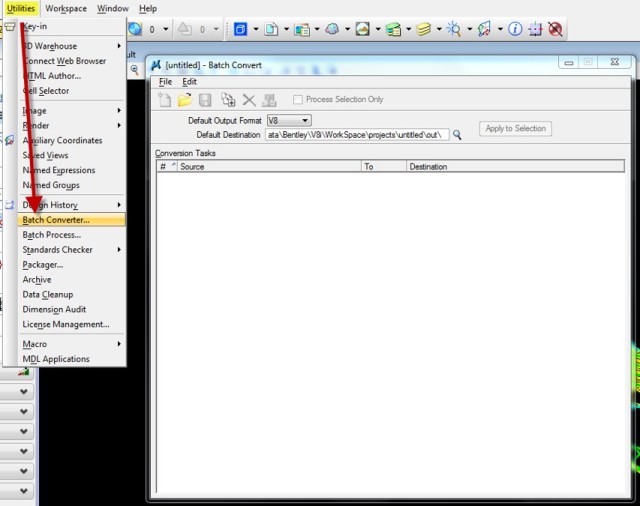
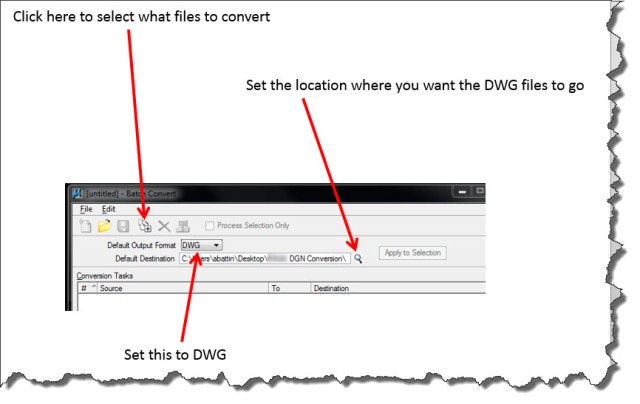
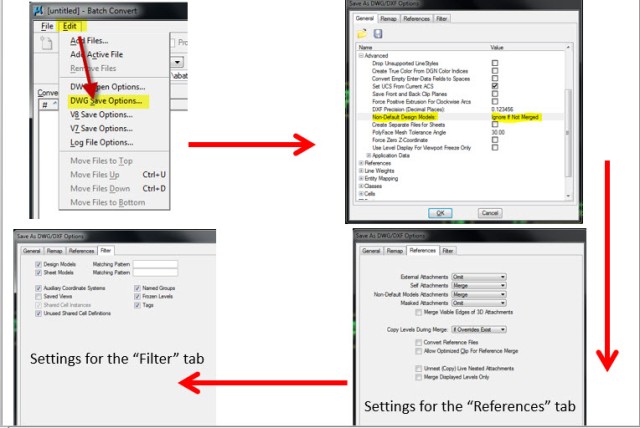
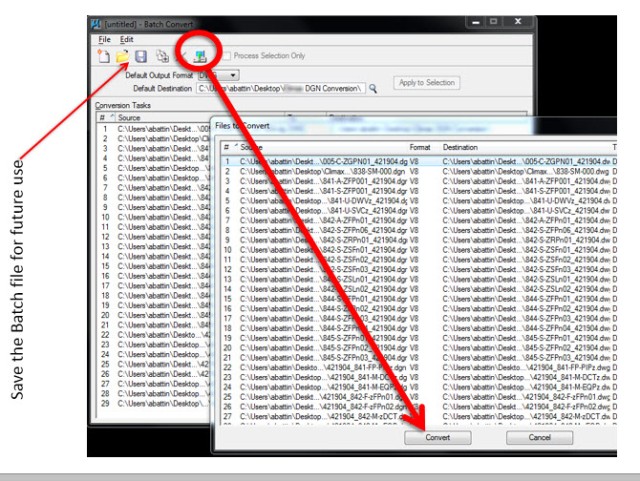
Great tutorial. A common request that users continuously need information on.