I have seen a few Lisp routines that allow you to add a line of text under your dimension. I thought that it would be helpful to show that you don’t need a lisp routine to do this. You just need to know where to edit…

Above: Unedited Dimensions
To add text so that is underneath the dimension but also above the dimension line:
- Type ED in at the command line and hit <enter>
- Select the dimension to edit
- move the text cursor to the right of the dimension value and hit <enter> This will create the new line below the dim value.
Above: Using ED to edit Dimension text
To add text that is below the dimension value and the dimension line:
- Select the dimension to edit
- Right click and open the Properties palette
- Scroll down in the Properties Palette to the Text section of the Palette and then activate the “Text override” text box.
- I used the following to achieve the below text: <>\XNotes below dimline
- The Important thing is the <>\X portion. This creates the new text line below the Dim value and the Dimension line.
Above: Properties palette where <>\X is entered
Above: Text below Dimension Value and Dimension Line


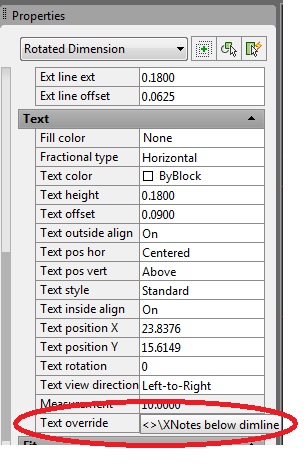

Pingback: AutoLISP: Dim Text OverRide | AutoCAD Tips
Hi, Why is possible that in some computers, autocad shows this rotated dimension menu and in others no, just is shown a simplify menu where you cant change enything..
Hi, Why is possible that in some computers, autocad shows this rotated dimension menu and in others no, just is shown a simplify menu where you cant change enything..there is a posibility to active it..
Hi, I need a custom solution. I would like to add one other value for the dimension, and this value should be 52 higher than the original dimension value, is it possible to make this kind of function to the dimension value? I need in our company for cutting plans, the material is cut first time to the bigger value and secont time to the smaller and I would like to print out both values from autocad so people do not need to count these values. Thank you for your reply, I really appreciete it.