This post works the same for AutoCAD and AutoCAD Architecture.
Upon installing AutoCAD you may not have installed the Express Tools…
Here is how to load them:
- Click Start
- Click “Control Panel”
Click on “Programs and Features” Note: if you want to see this list as shown below set the icons to “small” (shown)
- Select your AutoCAD 2013 product from the list
- Click “Uninstall/Change” Note: we will not be uninstalling but rather using the “Change” feature…
Click “Add or Remove Features”
- Check the checkbox next to “Express Tools”
- Click “Update”
After the update finishes installing click “Finish”
Open AutoCAD and enter the command MENULOAD
- Select “acetmain.cuix” from the list Note: “acetmain” = “AutoCAD Express Tools Main“
- Click Open
- Click “Load” and then verify that the Express Tools menu loaded by checking the list of loaded menus
- Click “Close”

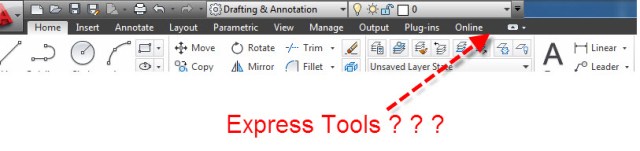
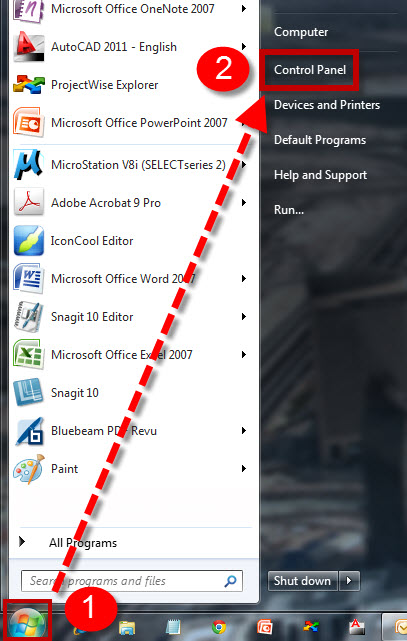
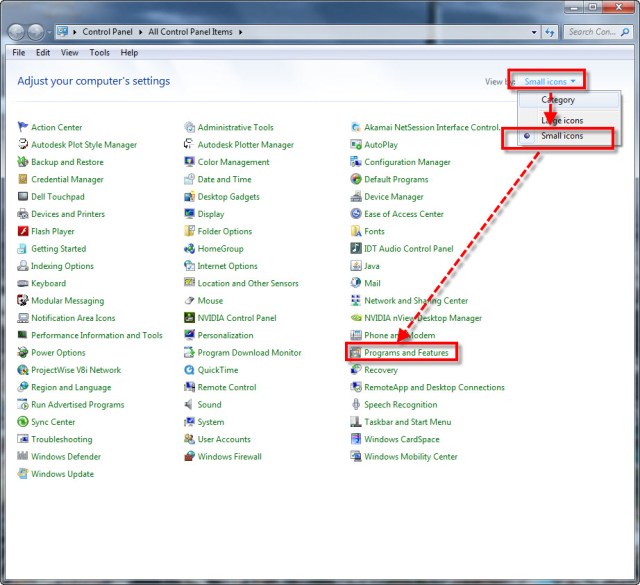
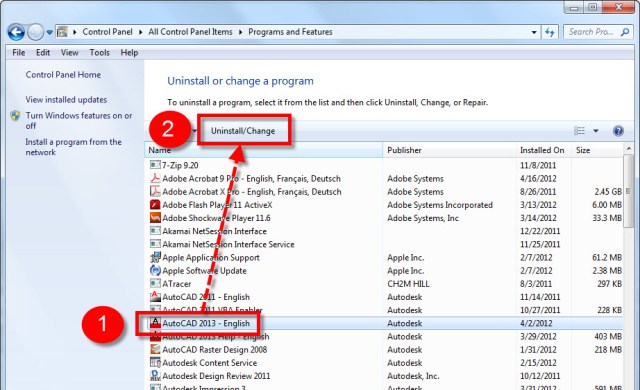

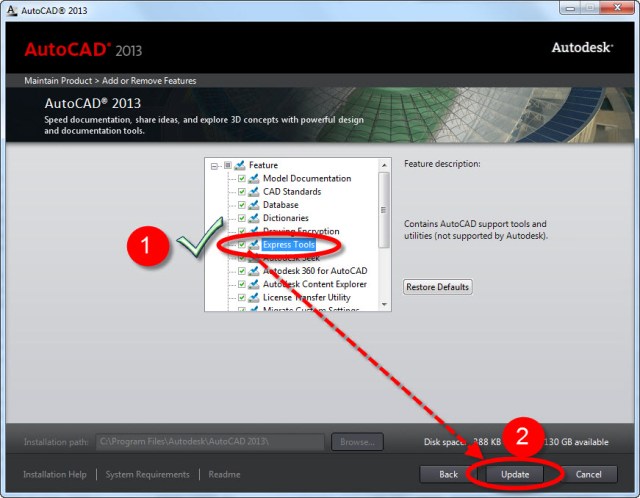
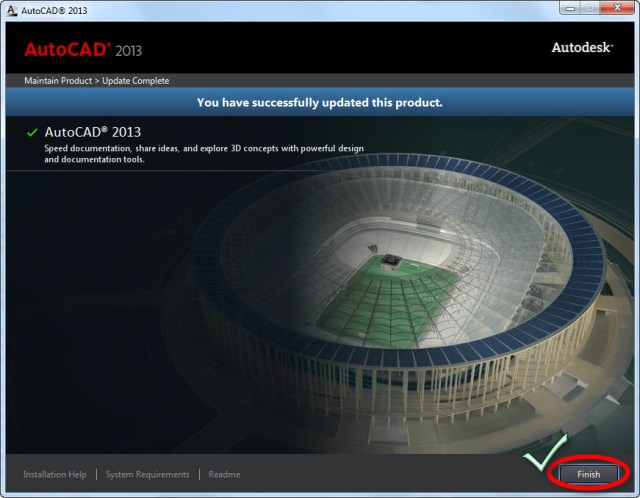
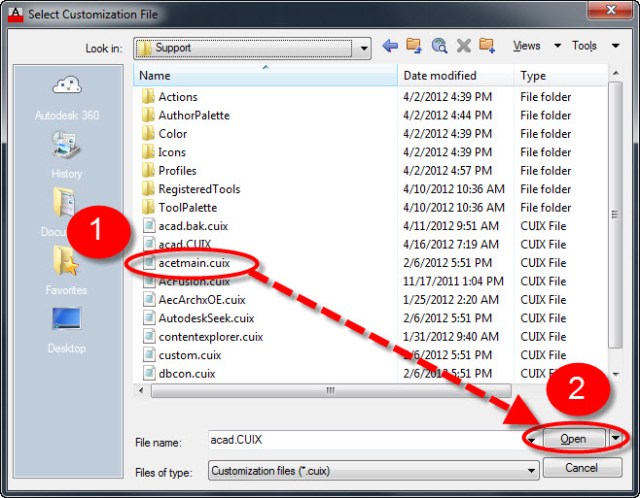
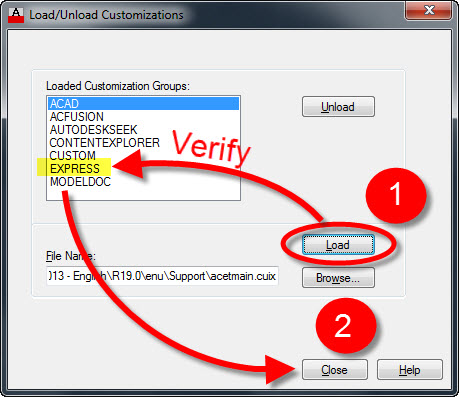

After the express tools have been installed you can also type EXPRESSTOOLS at the command line and it will load the menu for you.
but when i type EXPRESSTOOLS in command line. it come unknown command
That’s because you are using an illegal version of Autocad Sajjad.
no, its a license version
Hey thanks Matt. I did get my express tools. However, the txt2mtxt gets an error as an unknow command. I’ve googled this and not found much to help on this. Any suggestions?
Jimi
I have the same problem with TXT2MTXT and a few other Express Tools; I’ve reloaded ’til I’m blue-in-the-face… Have you found a solution?
Last Road
LastRoad,
One simple thing to check – If you right click anywhere on the ribbon and then select “Show Tabs” there is a list of tabs with check marks. Hopefully this could be the solution. Although, turning on/off the ribbon tab this way has no affect on typing the command in the at the command line…
If you feel comfortable doing so, you can partially load the Express.cuix through the CUI.
CUI
Expand the “Partial Customization Files” list and check to see if “EXPRESS” is showing.
If not, click the folder button that has a little green plus sign on it.
Then browse to your support folder (the AppData one) and then select the EXPRESS.cuix file
I hope that helps.
I should do a post about loading a fully-loaded and partially loaded CUI…
~Greg
Hey,
Thanks alot for these detailed explanations.
I followed these and Express Tools appeared but not all of its commands are activiated.
Some like Arc Aligned is working and some like Command Alliases and Replace Block don’t work.
This seems like a glitch with this release of AutoCAD. There seems to be people that have installed ACAD and everything is fine, while others are missing various tools…
My suggestion would be to re-install or contact Autodesk.
In the mean time, you can use lisp routines that perform these tasks.
Apparently, After years and years of simply adding new features to AutoCAD and noticing how bloated AutoCAD has gotten, with 2013 they decided to start from the ground up and try to build AutoCAD from a fresh starting point. Even though I totally agree with this, I think that they rushed this release out too early. There’s seems to be a lot of issues that users are having that should have been dealt with during the beta testing…
~Greg
Greg,
I loaded the Express tools in a partial on 2012 and I see it but many tools don’t work hence the jump to 2013; FYI Update – I have reloaded and repaired 2013 several times with Trend Micro turned off, &c. since my first post and get different results each time. One time the textmask works & txt2mtxt does not, after a repair the txt2mtxt works but the textmask doesn’t; just the “Unknown Command” message. I’ve given up and decided to stay on 2011 for now…
I’m sorry to hear about your frustrations. I can totally relate and understand reverting back to an earlier stable build of AutoCAD. At work, we use 2011 and upgrade every 3 years. And when when we do upgrade, we wait until a release has been out for a year before we roll it out so that most of the bugs have been worked out and service packs are available…
I think that tends to be too much of a rush to push these releases out the door. I wonder if instead of a yearly release if it would be better to have a new release every other year.
~Greg
I have the same problem with txt2mtxt. Anyone have new insights? I also get “Unknown Command”
Had similar issue with “Flatten” command not working. Solution was to add a path in Options>>Files>>Working Support File Search Path. My path was C:\program files\autodesk\autocad architecture 2012\express. Yours may vary depending on installation. It should be an existing folder you can Browse to, rather than typing the path.
Perfect, this solution also helped me in 2013.
many Thanks
After all the searching I did this was the ONLY solution I found that worked. Thank you so much for taking the time to share this tip. Massive time saver for me.
Cool – that is good to hear. Thanks for visiting the blog
That also works for me. Thanks
You are the man! you example works great!
thanks,
Keith
Had the same issue with 2013, the burst command was not working even though EXPRESS was showing up in the Ribbon and MENULOAD. I found the following method and it worked. I don’t know if it would work for any other commands but here it is: Use the command APPLOAD and load the two files in the Express folder called “acettest.fas” and “acetutil.fas”. It started working after that.
Cool tip. Thanks for sharing
worked like a charm for me, thanks!!
This worked for me with Block Replace…Thank you so much!!
that’s awesome!!
~Greg
THANKS………………………..!!!!!!!!!!!!!!!!!!!:):):):):)
That worked for me as well… Thanks for the tip..
MANY THANKS … that worked for me …
THANKS!!! work for my acad 2013
Thanks a lot Brad!!! Save my day!!
Hi, I’m using AutoCAD Architecture 2013 . . .
as a new user I am certainly curious about many things . . .
I try to collapse-expand the menu bar, move it to the left side of screen . . .
Then I forget till I lost my menu bar . . .
here is the screen shoot (http://goo.gl/HDrRP)
Please, can you help me to make my menu bar appear again?
Sorry, if it’s not related to your post, about express tools . . .
Try typing RIBBON into the command line.
Also, if you want the old style menus to show above the ribbon, this is also available in the command line, simply type MENUBAR into the command line and then set it to 1.
~Greg
wow, it’s back :D (#lol)
thanks a lot :)
I was looking for loading express tools for 2 weeks, and I finaly find instuction which ended on updating in control panel. I made basic mistake: I was looking only in Polish language. Now i see that that is so easy! Thanks a lot!!!
thank you for this detailed instruction, please continue to share some info..like this..thanks a lot!!!!
thanks … am got more information about cad. .but am want latest simple short cut keys for commands ..pls
To see a list of the default alias already defined use the ALIASEDIT command and browse to see what is available.
It is within this dialog box where you can easily customize your aliases as well. See this link to learn how to create your own aliases https://autocadtips.wordpress.com/2010/11/07/command-alias-select-similar/
~Greg
Greg,
Can you migrate EXPRESSTOOLS from say AutoCAD 2012 to LT 2013?
unfortunately AutoCAD LT cant run Express Tools by default.
There is this add on that claims to be able to run lisp routines and be able to use 3D with LT.
I think that there are other packages as add-ons for LT there as well.
http://www.cadinternational.com/cadinternational/brand.php?id=DRC-A
Instead of using an add-on that may or may not work, I would seriously suggest looking into one of the other “CAD clones” on the market. They mimic AutoCAD in look and functionality and are really affordable.
Here is a link to a review of some CAD clones that cost around $500.
http://www.cadalyst.com/general-software/low-cost-cad-can-a-500-product-go-distance-14618
~Greg
Cadsta Max should do the job.
http://www.cadsta.com/cadstamax.html
I am trying to install Express tools in AutoCAD Architecture 2013, when I go to “Add/Remove Features” I only see language packs. No Express tools or any other addons like you have pictured above. Any ideas?
My only thoughts as to why they are not available at all is that they were not included in the initial install. Unfortunately, I think that a complete, uninstall and re-installing the software from the original disk or thumb drive (or download) might be the best bet to make sure that the express tools get at least copied to the computer.
Thanks Brad!!! Those specific files didnt make it work but I simply started going down the list loading them all and now it works!
I have acad mep 2013 and had a very hard time getting any of it to work until the suggestion of going to appload and loading the .fas files. I don’t know what they are or wath they do, but that seemed to work… now I have access to Burst again…. sweet!
Awesome!!
I have successfully loaded express tools as you described above and would like to say thanks.
Thanks
Awesome!! Glad it helped
~Greg
I have the ribbon but many of the commands don’t work. Where are all the support files to run the expresstools?
The below needs to be in the support file search path:
(these examples are from my work machine that uses 2011…
C:\progams files\autodesk\autocad 2011\express
and of coarse the general support path:
C:Users\username\appdata\roaming\autodesk\autocad 2011\r18.1\enu\support
Try This.
Prior to finding this post I was able to get the ribbon to load with the EXPRESS. However, the commands never worked until I copied the “EXPRESS” directory from the installation disk to my hardrive. That was the only way I was able to get them going. SIMPLE but ridiculous.
hi,
i have a licensed version of autocad lt 2012… plz guide me to install express tools in lt ’12 version.
thanks
aditya sampat
The following link shows how to load express tools for AutoCAD Architecture 2012 but invlove the same steps for regular AutoCAD.
Also note the comments on the bottom of the post. There are some helpful tips there as well.
https://autocadtips.wordpress.com/2011/04/26/express-tools-for-autocad-architecture-2012/
How about express tools in CAD 2013 for mac? any solutions?
Unfortunately, the express tools are not available for AutoCAD for MAC.
The best bet for some of the tools found in the Express Tool is finding an AutoLISP version of a needed Express Tool from a help forum. AutoCAD for Mac can use AutoLISP but not Visual LISP.
~Greg
Mil gracias. Funcionó perfecto. Un saludo.
For everyone who has express tools loaded but still can’t use txt2mtxt among other things, this video shows how to fix it.
this thread has helped a lot, many thanks
autodesk seem to make everything as difficult as possible
i want to about modal and lay out tabs command in autocad 2009
switch between mpdal and layout via command
thanks
Try the +LAYOUT command (with the plus sign + at the front of the command)
Grazie! Fantastico funziona tutto!!! Bravissimo!
Translated “Thank you! Everything works great! Bravissimo”
Cool!!!
I Happy it helped
~Greg
This Article is very helpful and the express tools are very useful. By this i article i have loaded express tools successfully
I’m working in ADT 2014
The design tools has under “Design” the commands: Wall-Roof-Door-Windows, etc. but
I can’t see the styles of every one of them, like it happened in ADT 2012
Where are them located, and how to load them in the Design Tools in an specific palette for every one ?
Daniel
In ADT 2014 the Autodesk Seek has under Electrical services only “Fluorescent, Luminaires”
Under Site : Only “Humans and Trees”
Where are the other tools as: Electrical Outlets, Panels, Incandescent, ands where are the Parking tools, Cars, etc.
Daniel
I am using AutoCAD 2013 architecture and Express tool is loaded.
ATTDIA, FILEDIA AND CMDDIA all have value of 1.
Overkill command would not load the dialog box. Any help would be appreciated. Thank you.
I’m sorry for the delay in response.
Overkill is no longer an express tool. It is now part of AutoCAD’s base commands (since ACAD 2012).
Here is a to to where you can find it in the Home tab of the ribbon. https://autocadtips.wordpress.com/2011/03/24/overkill-in-2012/
Since you know that the various dialog box variables are set to I am wondering if during the installation, maybe your anti-virus program didn’t let you install these dialogs. I know that sounds odd, but anti-virus programs and AutoCAD don’t play well together and this has been a known issue. Another thing is to make sure that you are added as an Administrator to the computer.
I’m curious how this is/was solved. Keep me updated please
~Greg
Greg,
I have solved the mystery but not sure of the reason why.
I basically use “_overkill”, yes with an underscore in front as legacy version.
I went through the entire command process to remove duplicates, then come back with the “overkill” command, then the dialog box magically re-appears.
I can’t explain why but it worked out fine. It has worked ever since.
Thanks for the tips however.
Alan
Alan,
I am happy that you found a solution. Thanks for the update
Here are some prefixes to commands that you may come across when seeing LISP, Scripts, Macros etc from the internet and also when you check out the macro that defines a command in the CUI editor.
The LINE command for example in the CUI editor shows the macro ^C^C_LINE – The ^C^C portion of the command acts as a cancel function (like hitting the escape key twice before starting the command)
The the line command is called with the underscore before it.
The underscore forces the command to use the English version of the command.
Some other similar prefixes before a command are a period and a dash (or hyphen)
The period forces the command to use the out-of-the-box (OOTB) defined version of the command. This is in case someone has redefined a command.
The dash forces the command to use the command line version of the command (without a dialog box)
These can all be strung together before a command if needed.
An example could also be used with the OVERKILL command: Try using ._-OVERKILL in the commandline
This will use the OOTB, english version of the command without a dialog box.
Or you can try the period and the underscore to use the OOTB and english version of the command: ._OVERKILL
I hope that helps
~Greg
Its not working for me. There is a cross behind “Express Tools” when I check it to update. After clicking update button it asks about the location of “Acad.msi” but still shows an error after selecting the respective file.
thanks
Great! Thanks a lot
Thanks for the instructions. I followed them easily and installed express tools, however when I try to use them it still says unknown command. Not sure where to go from here. I am using AutoCAD MEP 2014 – English. Thanks for any suggestions you might have.
Thank you! Solve my problem !!
Thank you for your instruction. They where a great help – also for other versions of AutoCAD.
is it possible for me to add some command as my desired?
Thanks a lot for the detailed explanation